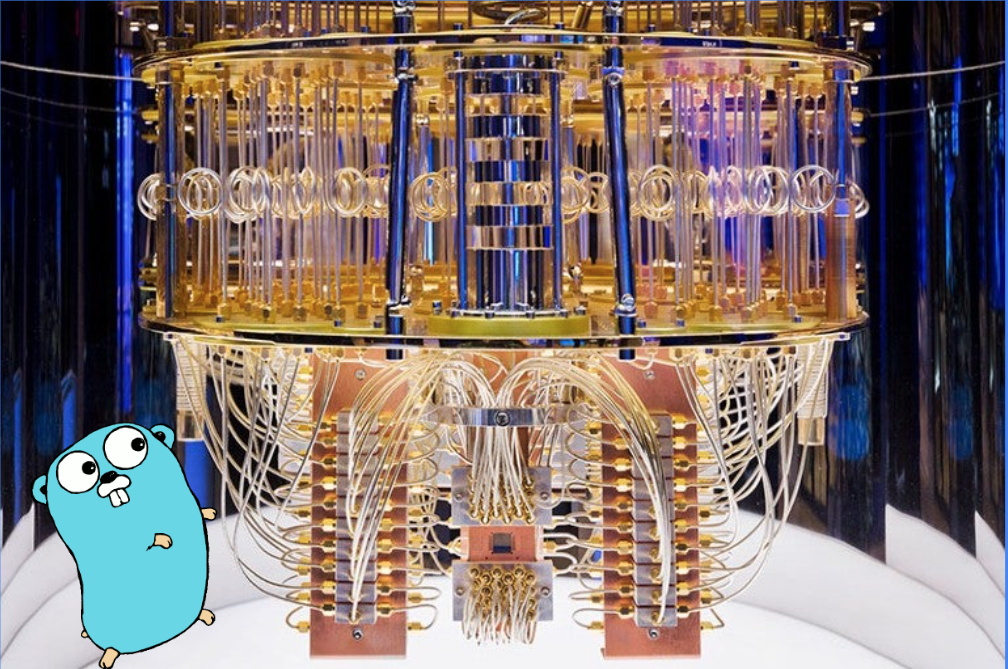Introduction
This post is a walkthrough on how to use Cloudflare’s fork of Go, combined with the Caddy reverse proxy, to use post-quantum encryption for your website today.
Background to Post-Quantum Cryptography
Post-quantum cryptography refers to public key crypto which is resistant to cryptanalysis on a quantum computer. In ‘23, about 98% of TLS handshakes used elliptic curve cryptography to encrypt a symmetric block cipher key, which then encrypts the payload. The current post-quantum offering is an asymmetric cipher called Kyber, against which a quantum computer is thought to have no particular advantage over silicon-based classical architecture.
Why Now?
A common question asked about post-quantum cryptography (PQC) is, ‘why now?’ Quantum computers being in their infancy, isn’t it simply too soon to bother safeguarding against codebreaking attacks now?
The answer lies in the store-now-decrypt-later threat model. This means that an attacker could intercept and store a TLS handshake and the payload, then revisit the content in years to come, when better codebreaking technology becomes available. We may be 5 to 25 years away from such an attack being practical (it’s hard to be precise), but some of what we say today must stay secret tomorrow.
Tutorial
Follow these steps to get a working webserver using post-quantum encryption for TLS
Requirements
You will need docker compose and Chrome to follow this tutorial.
Docker Compose Setup
In your project root, create a file [root]/docker-compose.yml. Initially, give it the following contents:
services:
vanilla:
build:
context: "./01-vanilla/"
dockerfile: "./01-vanilla/Dockerfile"
command: "caddy file-server --root /var/www/html/public/ --domain localhost"
ports:
- "7143:443"
Dockerfile for Basic Go Server
The Dockerfile needs to install Go, and download and install Caddy. Put it at [root]/01-vanilla/Dockerfile, and give
it this contents:
| |
Running the Vanilla Webserver
To run the basic webserver, type:
docker compose builddocker compose up -d
Navigate to https://localhost:7143 in Chrome, and reassure it that you want to proceed despite the fact of the
certificate being self-signed. You should see your ‘hello world’ content. Check out the encryption like this:
- Right-click anywhere on the page
- ‘Inspect’
- ‘Security’ tab
You should see a section like this:

Note that it’s saying the encryption is X25519 - elliptic curve cryptography.
Adding CFGo to Get Post-Quantum Cryptography
CFGo (Github) is Cloudflare’s fork of Go. It includes features added by Bas Westerbaan, who also added the contributions to Caddy we will be discussing later. CFGo adds, amongst other features, the X22519Kyber768Draft00 key exchange mechanism (KEM). This uses elliptic curve cryptography and Kyber PQC. This means even if some problem were to be discovered that makes Kyber susceptible to codebreaking on classical architecture, you still at least get the same protection you would with a normal TLS connection.
Let’s create a container to test it on, by adding this to the bottom of our docker-compose.yml file:
| |
And we can create a Dockerfile at [root]/02-cloudflare/Dockerfile for it to use. It can start off as a copy of the
previous Dockerfile, so from our project root directory let’s do:
mkdir ./02-cloudflarecp ./01-vanilla/Dockerfile ./02-cloudflare/Dockerfile
Now we want to change [root]/02-cloudflare/Dockerfile to make go mean CFGo on the second container, so we need to
apply the highlighted edits to the new Dockerfile:
| |
Our new container is now installing Cloudflare’s fork of Go before using it to compile Caddy.
Checking for PQC in the Cloudflare Go Container
Bounce the containers:
docker compose killdocker compose rm -fdocker compose builddocker compose up -d
Now, simply navigate to localhost on the new port number in Chrome: https://localhost:7242, accept the self-signed certificate, and
right click > ‘Inspect’ > ‘Security’:

Our browser is now telling us that the X25519Kyber768Draft00 standard is being used in securing the TLS connection. Your connection is now quantum safe!
Summary
Cloudflare are already offering post-quantum cryptography for Caddy -> upstream, and they are saying browser -> Caddy will be next. Google Chrome is perfectly comfortable speaking in post-quantum lattices, and there are plans to add a similar feature to vanilla Go shortly, although you can get stuck in straight away with Cloudflare’s own dialect if you wish. Other post-quantum adopters include Signal, Whatsapp, and most lately iMessages. We may be in an early stage right now, but the rollout of post-quantum cryptography is well underway.