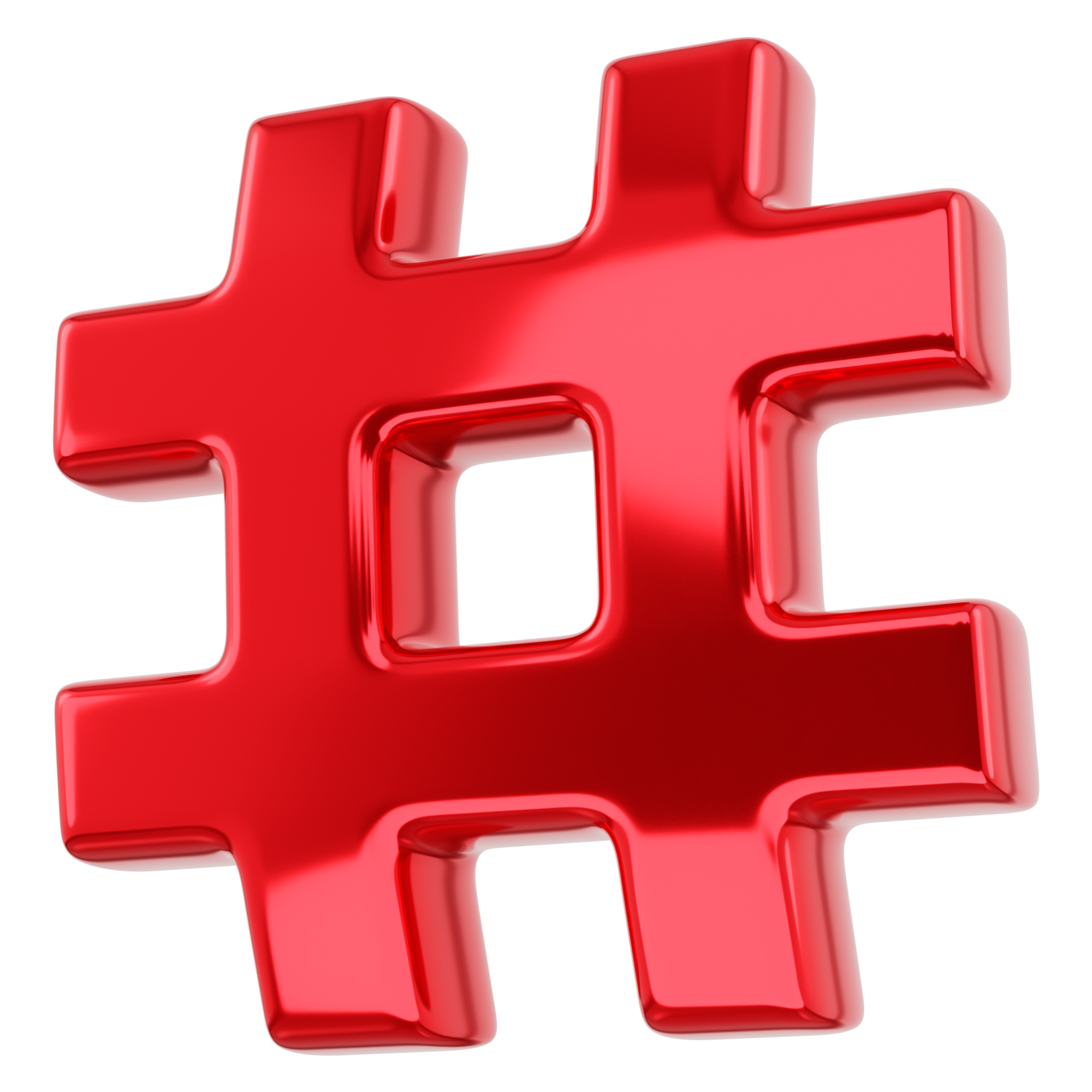Bashtags
Searching through my bash history, I find this command:
hugo server --cleanDestinationDir --buildDrafts #hugo #blog
I use it for building my blog locally in dev mode, so I can proofread it and remove typos. Attempts to memorise this command have previously failed.
The interesting part is the #hugo #blog part at the end. This is may look like a further symptom of society’s slide
into social media fueled Götterdämmerung, but that isn’t what bash thinks it is. As far as bash and zsh are
concerned, everything after the first # is a comment.
Searching through my bash history, by typing Ctrl + r followed by #blog, or by running history | grep '#blog',
finds a command I would otherwise not be able to remember. The # symbol, or bashtag, is simply a way of labelling
parts of my history that I wish to retrieve quickly later.