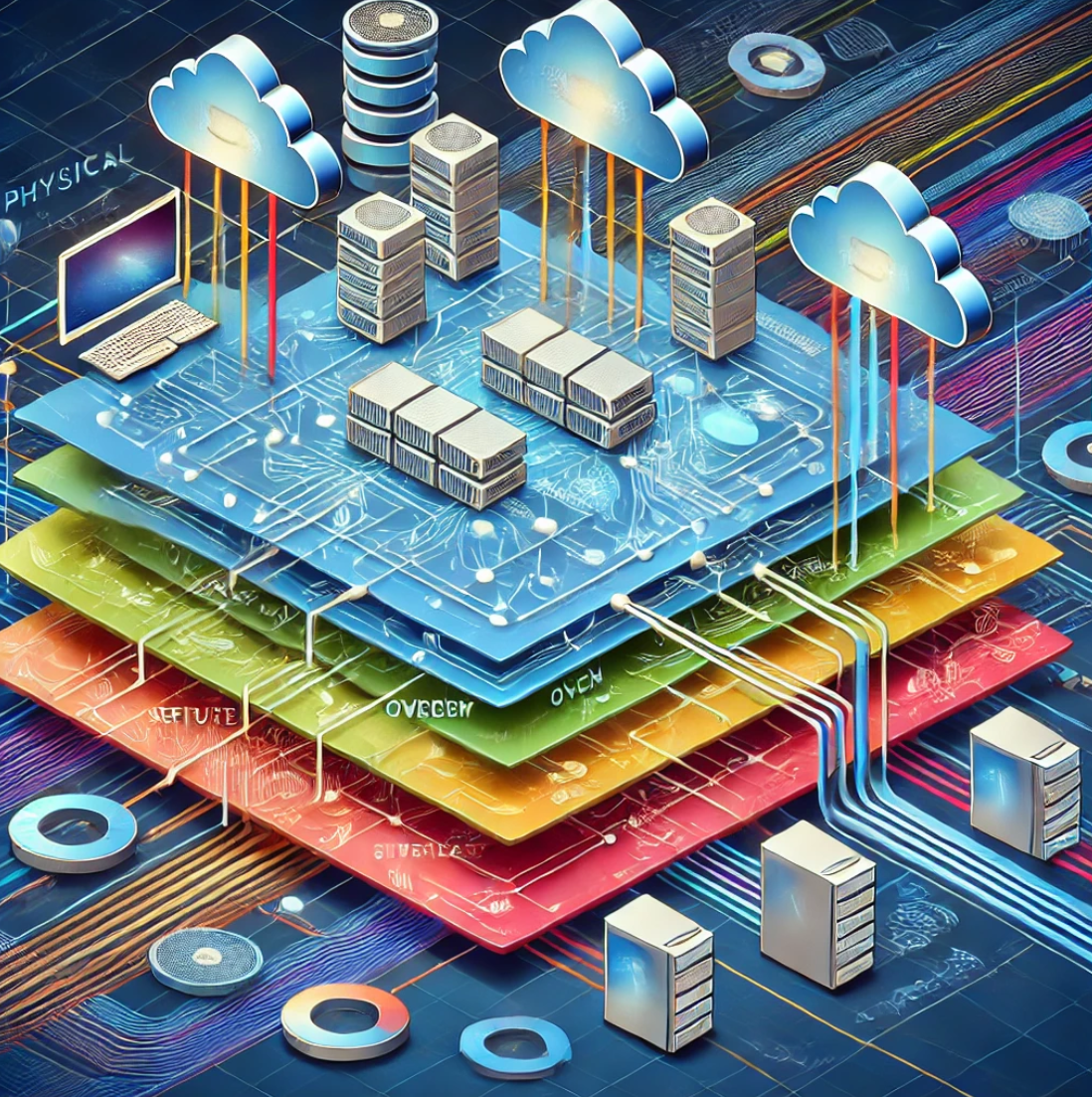Network Overlays for Home Use
Recently I’ve been trialing Zerotier as a network overlay. The network overlay service means my devices can contact each other over the internet as if they were on the same Local Area Network.
For example, I have a Network Attached Storage on my home LAN. With the network overlay, I can access the NAS server from anywhere, so my home desktop and my work laptop can both have the same shared drive mounted. This makes working away from home easier.
I’ve also been trialing the Obsidian note taking app recently. With a shared drive accessible to all my devices, I can read and write notes anywhere, without any business having a copy.
Security Setup of Zerotier
I’m allowed a total of 3 networks, each with up to 10 devices on the free tier. I get an online admin panel, where I can
approve devices individually when they are trying to access the network. Once approved, devices can message each other
on the 192.168.XXX.0/24 IP address range provided. ufw firewall rules, and the actual NAS config, ensure only approved
devices can connect. The connection itself is (often) peer-to-peer, and is encrypted with the AES-256 GCM block cipher.
This setup allows me to access my data seamlessly from anywhere, except without a cloud provider having a copy.
I’m also setting up a Plex Media Server at home. Again, only approved devices on the network overlay will be able to contact it, which should secure the server running Plex from any scanning for application security issues in the software.